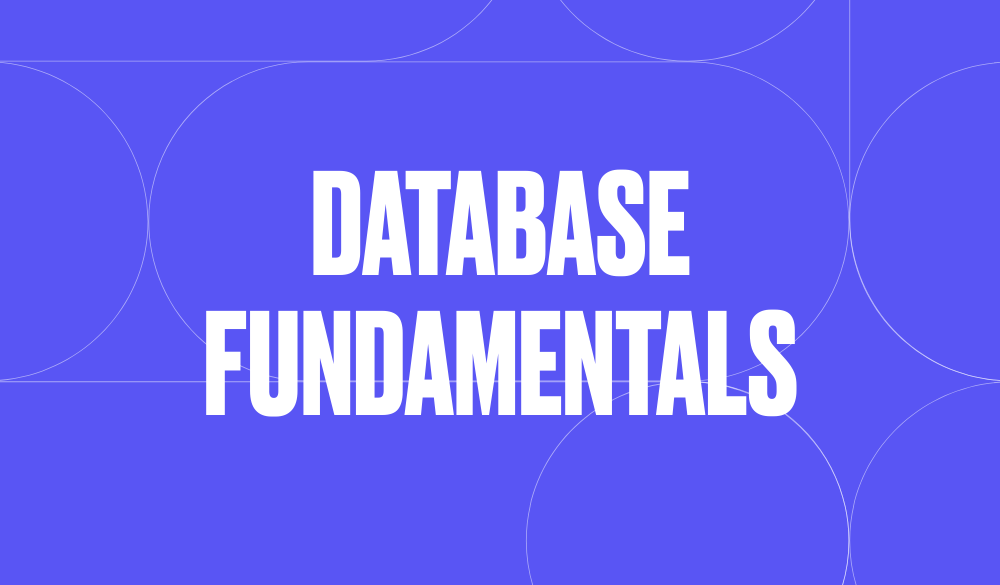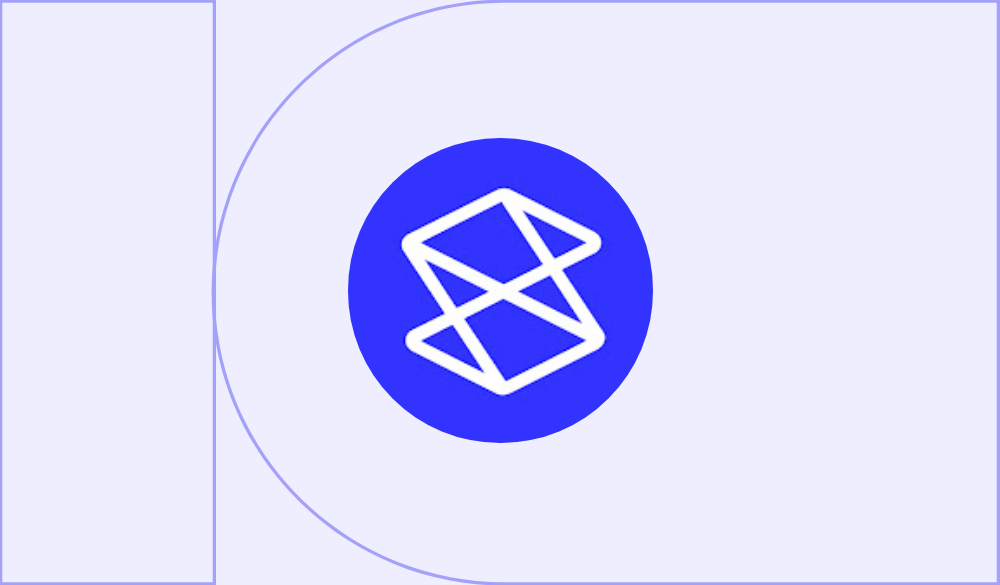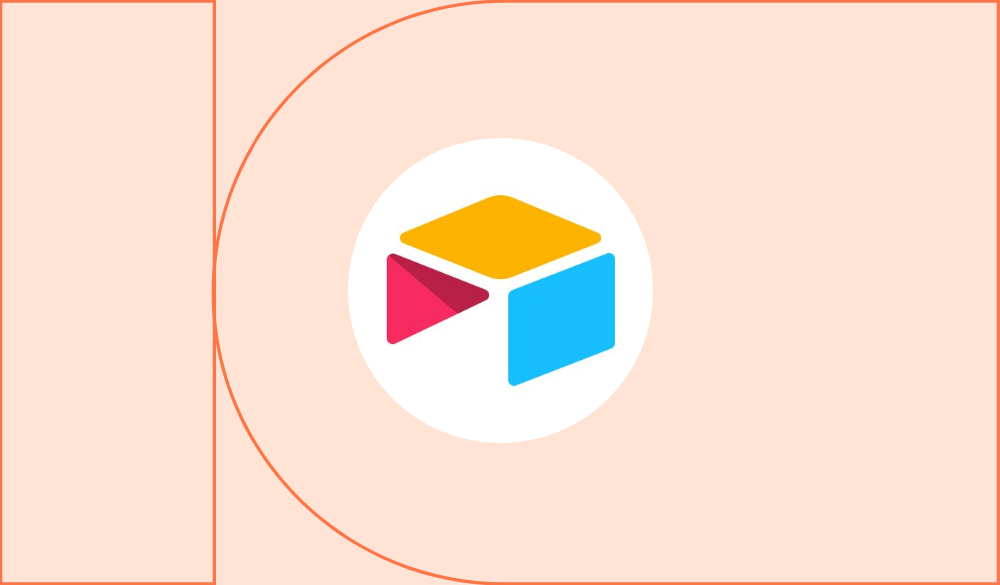The best front-end no-code tools for your business' database
Turn that database into something visually compelling and accessible for anyone.
Table of Contents
If your business works with a database, there's a good chance that you'll want to create a more user-friendly interface for people to actually interact with. Whether that's for your customers accessing certain details, or for others in your team wanting to use it. That's where using no-code tools can really help.
Many businesses run on databases. Turning that database into something accessible and useable is super important, for both customers and people in your team. That's where a web application comes in. When a user lands on your web app, it needs to look legit. If the layout is strange, the navigation doesn't make sense and the user experience is terrible then, frankly, you're in trouble.
Customers will be leaving quickly no matter how good your product or service might be; if you're using it internally, team members will be confused and frustrated. First impressions matter. In fact, a study from digital consultancy Divante shows that when your web app is designed to look and feel like a native application (eg, a piece of software built specifically for the operating system that it runs on), conversion rates can be 36% higher.
The front-end of your web app is basically the interface that a user interacts with. It connects with the data you have behind the scenes (aka the back-end) to create a visual experience that anyone can access, understand and navigate. Users get a simple way to interact with your business – with access to the functions and info you want them to have while the back-end keeps all that good, hard, sensitive data safe and secure.
Where no-code tools come in
Putting time and effort into your front-end is essential stuff. Many no-code tools allow you to create a front-end for your database which looks and works the way you want it to and offer visitors a smooth user experience. This guide looks at three of the best no-code tools in this area: Stacker, Glide, and Airtable’s Interface Designer, digging into what they are, what you can build with them, and how they work.
Stacker

Stacker offers a range of easy-to-use tools which let you quickly put your data into action. It works by connecting to the database platform Airtable. Airtable stores the information in a format similar to a spreadsheet; Stacker displays that information to a user in the form of an app. When the information on either is updated, it's automatically updated on the other.
With a straightforward drag-and-drop interface, you can build out things like customer portals, dashboards, internal tools, data automation, CRMs, and other software applications even if you're not technically gifted. You're able to get pretty creative with the front-end – Stacker lets you customise the interface so you can create an aesthetic that reflects your branding.
Full disclosure: NoCode.Tech was bought by Stacker in early 2022. Our editorial independence means that we review Stacker completely impartially – as we do every other tool in the no-code space.
Customer portals

One of Stacker’s greatest strengths is in designing and launching customer portals. Along with being able to craft visually appealing designs and personalised dashboards, Stacker gives you a lot of control over who and what data visitors can actually get their eyes on – as well as making sure that it stays in sync.
It offers:
- Customisation of layouts and visuals
- Permissions and controls over who can see, edit, or update data both internally and externally
- Secure file sharing
- Direct data storage or integration with 150+ data sources including Airtable, Google Sheets, and Salesforce
Internal workflow app

Stacker’s internal workflow app is another key feature. It’s a robust tool that provides a centralised space for team members to stay connected and collaborate better. Communication is more immediate, and team members can stay in the loop.
You can:
- Assign and track the status of tasks
- Generate comments and in-app notifications that keep everyone up-to-date
- Pick and choose the features through drag-and-drop elements
Flexible CRM

Stacker also comes through with a pretty good customer relationship management (CRM) tool. It works by providing an ongoing archive of data that can be synced from several major data sources. You can also use Stacker’s action buttons to speed up ongoing tasks.
You can:
- Create customised dashboards that display specific fields
- Monitor data
- Integrate with existing data in Google Sheets, Salesforce, Airtable, and more
Glide

Glide is another excellent no-code tool that excels when it comes to creating mobile apps. To begin, all you need is an Excel spreadsheet, Google spreadsheet, or Airtable, and Glide will transform this data into an app or website. Glide comes packed with templates, including those for inventory trackers, property manager dashboards, and landing pages. It also offers an entire section of classic mobile app templates for things like task tracking, conference schedules, and even selling stuff online.
Glide Apps

One of Glide’s greatest strengths is creating mobile apps. Glide’s apps can sync data, initiate and trigger actions between an app and other platforms, as well as provide data gathering capabilities like being able to snap photographs, add location tagging, and collect other important information.
Glide is also notable for generating responsive app design – that basically means that no matter what device an app is displayed on, it'll adapt to different screen sizes and offer a consistent user experience.
Glide Pages

Glide Pages take data and can spin it into interfaces and dashboards as well as moving it to other apps or platforms. Customer portals, directories, and other specialised apps can all be generated in a few simple steps.
You can:
- Display your data with cover tables, cards, and grids
- Access a speedy design interface, with plenty of customisation options like changing the UI, graphics, and colours
- Trigger multiple actions
Glide Data Editor

Glide's Data Editor provides a seamless way of connecting and working with the data you've got on sources like Google Sheets, Excel, Airtable, as well as Glide Tables. With an intuitive column-based data editor, it's a straightforward platform to use – and directly syncs with any of those data sources.
You can:
- Use the special math and formula functionality
- Use Glide's computed columns which replace traditional formulas
- Include data like text, metadata, photos and documents
Airtable Interface Designer

Hopefully, you're aware of Airtable and its popular cloud-based, spreadsheet-lookalike database. Well, the company also offers the Airtable Interface Designer – a no-frills app for designing front-ends that work with your data. Pretty handy if you're already using Airtable. This is more stripped-down than the other options we’ve selected but has enough functionality to cover almost anything you may require.
You can:
- Use a drag-and-drop editor
- Get access to elements like timelines, grids, comments, and other building blocks
- Synchronise your data
So there you have it: three excellent no-code tools that allow you to turn your business' database into something that people can actually use.
Beginners
Database fundamentals


Similar Tutorials
Want to read
more articles
like these?
Become a NoCode Member and get access to our community, discounts and - of course - our latest articles delivered straight to your inbox twice a month!