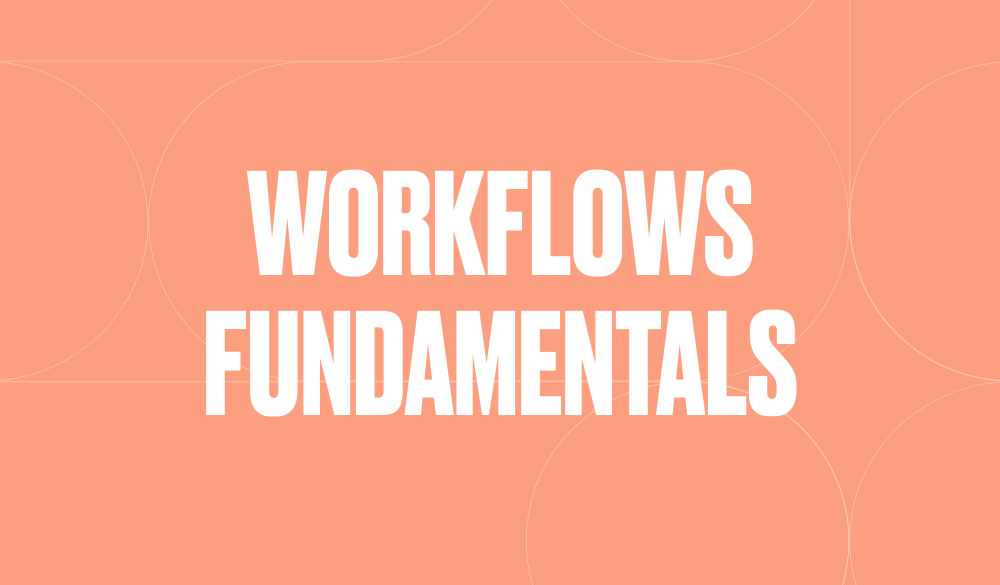No-code 101: Workflows
How to make your work a whole lot smoother.
Table of Contents
In 15 words or less
A series of automated processes that let you carry out a task.
In a few more words
If you want to achieve a goal or complete a task, you need a process that puts whatever smaller tasks that need to be completed to do that, in a specific order. And you’ll probably want it to be repeatable. That, friends, is a workflow. The idea is there’s a lovely, smooth, seamless ‘flow’ from task to task until whatever you’re trying to do is complete.
In the world of software development, you can create workflows for all manner of different activities: from product feature requests to tracking IT bugs. Let’s say you want to set up a workflow for approving documents. It might look a bit like this:
- The chosen document is sent to specific team members for review
- The document is either approved/rejected
- If the document is rejected it will be returned for revision
- The revised document will then be resubmitted for review
All of that is easy to set up and automate using no-code tools. Creating an automated workflow essentially means processes happen correctly each and every time – improving the business’ efficiency, minimising the chances of mistakes, and letting you focus on stuff that really matters.

Why do you need to know?
- They’ll save you A LOT of time. Using automated workflows can obviously make a huge difference to your workload, taking things out of your hands, scaling different processes and minimising errors and delays. Leveraging them in the right way will transform how you work – and what your app can do.
- You’ll play an active role in setting them up. It’s up to you to decide the order that tasks should be carried out, how they depend on each other, and what conditions or ‘triggers’ will initiate the different actions of your workflow.
- It’ll help you understand how your app works. Identifying the steps and tasks that are involved in a process – and actually visualising how they fit together – is super helpful in actually understanding how your app works. You might not be writing any code, but you’ll be able to create more effective and efficient processes and really make the most of the tools at your disposal.
Don’t say:
‘I’m just in a really great workflow today. I think it’s because I had a nap.’
Do say:
‘We’ve set up an automated workflow that’s really helped in uploading content to our website.’
Keep learning
We’ve gone deep – very deep – into workflows in our No-Code University. Take some time and learn the basics.


Beginners
Workflows fundamentals
Similar Tutorials
Want to read
more articles
like these?
Become a NoCode Member and get access to our community, discounts and - of course - our latest articles delivered straight to your inbox twice a month!